Shnippetz - Code Snippet Manager
A downloadable tool for Windows
Shnippetz is a code snippet manager for Windows devices, it is designed to be intuitive, light, and portable.
This application allows you to easily store reusable code segments for later use for any code related development task, snippets are organised on a user defined group structure.
Shnippetz is great for new or veteran coders who wish to speed up their project development and keep their code snippets organised.
Highlighted Features:
- Syntax highlighting of up to 9 common languages!
- Can be used from a USB stick for use on different work-stations.
- No installation!
System Requirements:
- Operating System: Windows 7 SP1 or later.
- Network: Internet connection to download, but runs offline after.
- Other: May have to install Microsoft .NET 4.7 if on an older machine.
If you like my application, a donation would be appreciated in order to support me in the creation of future games and tool! If you have any issues with Shnippetz or would like to make a suggestion, please leave a comment below. Thank you!
| Status | In development |
| Category | Tool |
| Platforms | Windows |
| Rating | Rated 5.0 out of 5 stars (2 total ratings) |
| Author | Ronan Smith |
| Made with | Adobe Photoshop |
| Tags | code-snippet-manager, developer-tool, Experimental, Management, programming, sourcecode, User Interface (UI) |
| Average session | A few seconds |
| Languages | English |
| Inputs | Keyboard, Mouse |
| Accessibility | Color-blind friendly, High-contrast |
Download
Click download now to get access to the following files:
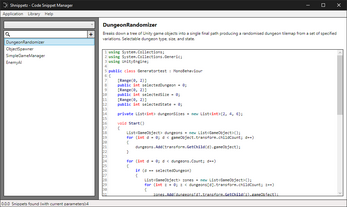
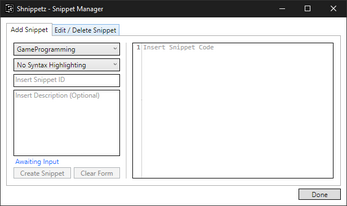
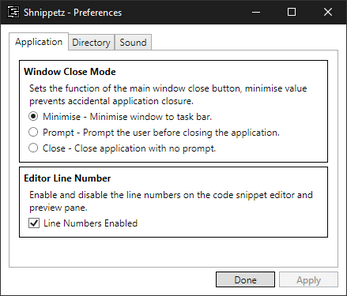
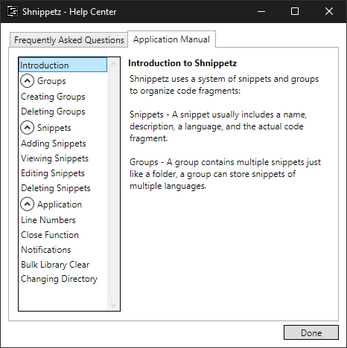
Comments
Log in with itch.io to leave a comment.
LOVE IT ! ♥♥♥
Was wondering yesterday if there's any better way for storing than making bunch o txts :P
BTW: Would love if you could
-add the ability to edit group managers aswell as make groups within groups
other ideas for future versions:
- add group destrictions, 1 or multiple tags
- Mark sections (consisting of multiple of groups/ subgroups/ code snippets/ etc. with some sort of borders
--> borders can have a title, description, 1 or multiple tags, colors
Thank you for your support, I didn't know that people are actually using it, I am actually re-designing this application in order to make it a more intuitive and streamlined experience. Writing each snippet to an XML allows the end-user to see exactly what is happening and there's really no difference between one large snippet file and multiple small files, in my opinion. during the next redesign I will take your feedback into account. Thank you again for your support, much appreciated!